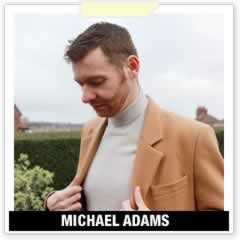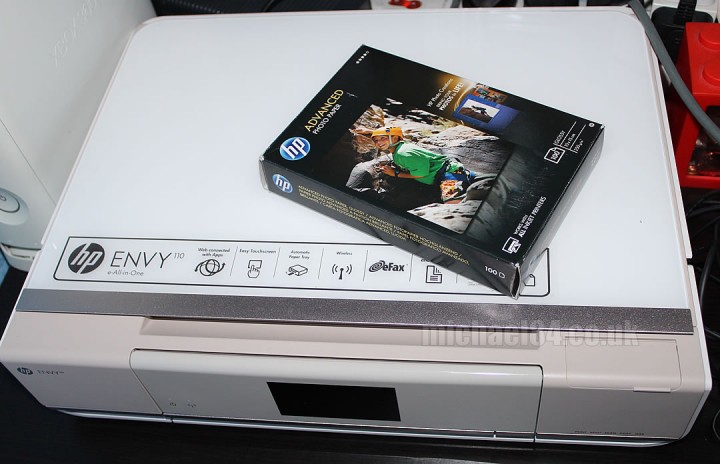
For Christmas I got an HP Envy 110 printer. I had been looking to get a printer, or even an instant camera like the Fuji Instax or a new style Polaroid. I think that photography has now come full circle; Once we wanted actual photographs, then we were satisfied with superior digital copies to keep on our computers to view, and now I think many more are going back to wanting a couple of actual photos you can touch.
The thing we all hate about printers are the running costs, it’s why I have never bothered to be interested in even looking at them until now. My printer history has not been good, I have a laser printer for work, which I have had for years and it’s still going. It was quite cheap, and I only bought it to print stuff for work, and it’s one of those cases where throwing the printer away and getting a new one will be cheaper than buying a toner for it 😀 This printer I will use for good stuff, and mainly printing photos.
I still remember my very first printer which was an HP Deskjet, that was when I was in middle school, so about 17 years ago. I used it for a bit, for homework mostly, but once the cartridges ran out that was the end of that; With a set costing around £70, rather expensive for an 11 year old! 
HP now do “XL” cartridges which are supposed to be long life cartridges, and you can pick some up on Amazon for around £40 for the pair which isn’t bad. I have not bought any yet, so I cannot really review the longevity of them yet. You can also get unofficial refills, which I have not looked at as of yet, I would not want to ruin my new printer for the sake of saving a few quid 😛
Anyway, to the HP Envy 110…
The design
It is quite a nice little design, there are far more uglier printers out there. It’s quite small and since it’s capable of wireless printing you can put it pretty much anywhere, as long as you can plug it in and it’s within your WIFI range of course. Being compact it has a small paper tray, and I found that I could only put 40 or 50 sheets of paper or photo paper in the tray. It has a touchscreen on the front, and when you print it automatically flips up and the paper holder comes out, it’s very cool! 😀
Setup And Air Print
It was a breeze to set up…Without a computer! It has wireless printing and also Air Print, which is the Apple technology for wirelessly printing from your Apple device such as an iPhone or iPad. The bad thing about it is that from the standard photos app on the iPhone when you print you cannot set any parameters or choose any options, I ended up printing a photo on A4 paper which looked pretty bad, and on the next attempt I printed an entire page of A4 filled with a photo! It wasted so much ink!
I can confirm that printing using the standard photos app using photo paper you get good results, I printed a nice photo on to my 6×4 glossy paper I had bought, so the Air Print method works fine 🙂
Connectivity
There is so much! You can connect this to a computer via a traditional USB cable (not supplied), over WIFI, Airprint as mentioned above and you can print direct from a memory card or USB, or a camera/phone via USB. It connects to the internet, so you can even send it an email and it will print that 😀
I have printed direct from a memory card and used the HP touch panel and in-built software. Everything went smoothly and I got good results. The Touch pad is not very good, more on that later.
Wireless Printing
This is amazing! I have the printer sitting away from my PC without any cables and I can print, it feels like discovering fire  Setting up to a computer was simple enough. I run Windows XP and ran into trouble with the automatic installer, so I had to configure the wireless myself, once that was done it works well.
Setting up to a computer was simple enough. I run Windows XP and ran into trouble with the automatic installer, so I had to configure the wireless myself, once that was done it works well.
The Touch Panel
Since we now live in a world of touch screens and panels, we demand that they work seamlessly and are intuitive. Sadly this is not. The worst part of the printer is the touch panel. It’s not very responsive, and not very good. One of the biggest problems is it’s relative small size and they have tried to put too many things on the screen. The biggest problem is the scrolling, which does not really work well at all, when you try to scroll you will end up clicking on something you did not want to. Pressing buttons such as the ink level or other “one touch” features work, but if you need to scroll for anything it can be very tedious.
The print quality
I don’t intend on using it to print documents, but I have printed a few different test pages and the quality is fine, there is not much you can talk about when reviewing the quality of plain black words. Printing a photo onto standard A4 paper is fairly decent, but not amazing. However printing on to photo paper, that is a different story…
It’s simply brilliant! I have seen photo printers and the results of printing photos on standard paper before, and I have been far from impressed, one of the reasons why I have never bothered with printing photos in the past. But I have to say, I was very impressed with the quality of the photos when using the Advanced Glossy Photo Paper. It is as good as, possibly better than getting them professionally printed. The colours are bright, sharp, and vivid, if you give someone one of these snaps they would not believe they came from a home printer. HP promise “lab quality” prints with the Envy 110, and I think that you do get them.
Other Features
The Envy 110 does other things like eFax, Scan and Copy, but I have not used these as of yet, I am more interested in the photo printing aspect, but I imagine I will have a go at scanning too.
Conclusion
I really like this printer, it’s a lot of fun, and a great thing if you want to print out a nice number of photos at home rather than sending them off or going in the shop with your memory card. As with any printer, there will be running costs for inks and paper, so this is almost like a hobby rather than printing 1000s of snaps. Despite the touch panel not being very good, the rest of the features and print quality make up for it, and you can pretty much avoid using the touch panel if you are printing from your computer, or via Airprint.