I finally got my camera! The Sony Cybershot HX5V. Woohoo! 😀 So you are probably wondering about it right? Well since i only just got it this is my initial review…First i would say i have only used it a little bit, had a mess around, but so far, i love it 😀
Size and weight
Its a good size and weight, it is a tiny bit thicker (i.e. the depth) and heavier than i thought, but this may be because i am comparing it to my previous camera, the Lumix FX35. It feels like a strong sterdy build. It can fit into my most skinny slim fitting jeans, but only just. In normal jeans or in a jacket pocket it would be completly fine. Its very easy to handle, take pics and vids etc
Ease of use
The menus are simple and easy to use. There are lots of modes on the camera and you can move between them using the dial on the top of the camera. There is an “easy” mode and “iA” mode, which makes shooting simple for anyone. There are also program and full manual modes if you want more control. Photos can be saved to either an SD, SDHC or Sony’s Memory sticks, well done Sony for finally backing SDHC like the rest of the world 😉
The Sony Software supplied is actually pretty good, and easy to use. This is required if you want to use the GPS or the videos or use 3rd party software).
The Zoom
I have only tried this a little bit, but it seems great! I have tried the zoom at 10x (full) and took a pic, and the quality was amazing, just like without the zoom.
Image Quality
What can i say, it is gooood!! I have only used the ‘easy’ mode so far, and that produces excellent quality images. I have taken both indoor and outdoor shots. Want sample pics? Read my blog then!! 😛 All future pics on here will be taken using this camera.
So what about that cool “Sweeping Panorama” feature
Well In light outdoors it is brilliant! What a great feature. There will be many uses for it. You will be able to produce some good photos with it. The downside seems to be low light. I haven’t played around with the sweeping panorama much yet, but it doesn’t seem to work in low light. There is no flash when using it, so with indoor use it doesn’t work, I assume outdoor in low light will be the same. This is a big disappointment if it doesn’t work well in low light, because you could have got some spectacular night panoramic shots.
Update: You can change the EV of the shot before you take it. This makes it work better in low light, however does add noise. It still produces an image of reasonable quality.
Update 2: Here is a sample pic using the Panorama mode. As you can see it is an amazing feature! If you set it to wide mode, you can take a pic of over 180 degrees, i have taken this pic of a street, and you can get a full view of it all, its almost like Google Street View 😛
What is HHT (Hand Held Twilight)? Update
I heard people talking about this and didn’t really know what it was…Its a mode on the camera which lets you take better shots at night or in low light. I am not a camera expert so i don’t know the technical details behind it, but it basically takes a few images when you hit shoot (like a burst) then processes them and gives you the final shot, which is amazing! All this is done without the flash, so if you feel like a tourist taking pics at night with an embarrassing flash you don’t need to worry, because the Twilight mode doesn’t flash 🙂
Yesterday i took 2 pics, 1 with flash and 1 in HHT mode, the HHT mode beat it hands down 🙂
It must be good, because i heard the camera ‘experts’ talking about it saying you cant compare it to other cameras because technically it doesn’t take 1 photo….Well it doesn’t make a difference to me, its the end result which matters!!! 😛
What about the Movie Mode?
This is another good feature! Not that i am planning on shooting movies, but i did a test one and the quality is like nothing i have seen 🙂 I have seen some vids from other handheld camcorders, and I have a Flip Mino, and this blows them out of the water. Indoor it looks good, as does outdoor, I haven’t tried it at night so far.
Update: I have tried the video at night and it is pretty good. Bear in mind this is primarily a camera and not a camcorder, it is a little dark, but the quality is good, not grainy or blurry. I have tried playing it back on my 40″ Bravia via my PS3 and it looks pretty decent to me! I wouldn’t bother with a video camera if i was going on holiday, i would just buy an extra memory card to fill up with video 🙂
OK So Its great! But what is wrong with it? Bad Points, Disadvantages etc.
The Cable – Its sony, which means no standard USB cable/connection. Instead you get a Sony special connection on the camera, with their own cable, in this case, its a USB cable and Video cable in 1, which makes the cable big. This spoils the user experience.
Sweep Panorama in low light – Now this may just be my inexperience with the camera, and maybe i haven’t found a feature/setting, but the sweep panorama doesn’t work in low light.
Update: You can change the EV of the shot before you take it. This makes it work better in low light, however does add noise. It still produces an image of reasonable quality.
The Format of the HD Videos is ACVHD, and the file format is M2TS, which no standard media player recognises. That means you have to use the Sony Software to view and/or convert the files, or use 3rd party software. This is typical of Sony. I wish they would use a proper standard. You can use the software to make a HD DVD, SD DVD or Convert to WMV in various bitrates, but only in VGA xVGA formats.
Update: If you have a PS3, the video can be played back using that. I have tried and the quality is great 🙂 (you can also view the pics of course)
No Quick Menu – With my Lumix i was used to this, you have the quick menu button and you can quickley and easily change the ISO, light settings, and other settings. The HX5 doesn’t have this, and you have to go into the menu and then do the setups. Not a major problem, but i loved using the quick menus of the Lumix.
And i think that’s about all for the downsides! Not many huh? 😛
I love this camera so far, it is good, its compact, better than my Lumix which is not a bad camera, and is what i was looking for 🙂


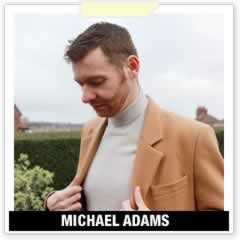






am considering to buy HX5…looks nice with attractive functions… would you take some trial pictures and post them in your blog 🙂 thanks
posted on Friday 9th April, 2010 at 15:17If you look at my blog more or less all the photos after i posted this article are taken with the HX5. So you can see some here:
https://static1.michaeladams.eu/wp-content/uploads/drinks-from-protugal.jpg
https://static1.michaeladams.eu/wp-content/uploads/tea-time-742010.jpg
https://static1.michaeladams.eu/wp-content/uploads/2monitors.jpg
Please also note that these are not at full resolution, because its a blog i have optimized them for it, i.e. cutting them down in size.
I will add some full resolution pics to the review at a later date showing off the indoor, outdoor and panorama features. 🙂
I can tell you its a great camera, it has so many features packed into it, and the quality is amazing. Maybe an LX3 or a S90 is that tiny bit better in terms of image quality, but the features this brings wins it for me. If you need serious quality, then a DSLR wins 🙂
posted on Friday 9th April, 2010 at 19:01Thanks a lot! 🙂 Cant wait to see the pics review… especially the panorama 😀
posted on Saturday 10th April, 2010 at 5:15I have added a pic using the Sweep Panorama feature. You can see it here:
https://static1.michaeladams.eu/wp-content/uploads/panorama-full1.jpg
Its at full resolution, so may take a while to download 🙂
posted on Monday 12th April, 2010 at 14:04it looks so nice…Panorama is really a fun feature.. 😀 Thanks 🙂
posted on Monday 12th April, 2010 at 16:47Hi,
Thanks for the review… Im really interested in buying this camera.
One question that really matters for me….
If you take a picture upright, will it automatically rotate the picture 90 degrees (or 180 or 270 or 360) so it is already OK when you copy to your PC?
Thanks!!
Gustavo
posted on Wednesday 26th May, 2010 at 9:24Hello Gustavo,
Thanks for reading my blog 🙂
When taking a pic in portrait i.e. turning the camera to the side, it seems the preview on the cameras screen auto-rotates, so its upright, but when i look on my PC it doesnt. This could be to do with the program/software i am using on my computer (just windows XP photo viewer). Its not a big deal to rotate the pic 🙂
posted on Wednesday 26th May, 2010 at 15:33Rotating one pic it is not actually a big deal… but when you were on a trip and have 700 or 1000 pics going over all of them and rotating all of them is a very painfull process :-/
posted on Thursday 27th May, 2010 at 15:38I was wondering if there was a camera with that funcionality…. I always thought that on these cameras in which we saw that upright on camera preview, it was automatically rotated on actual jpg file.
Thanks for your feedback!
I just read this post:
http://www.velocityreviews.com/forums/t616110-how-to-automatically-lossless-rotate-pictures-in-winxp-keyword-is-automatic.html
Would you mind telling me if this Sony model saves this “EXIF data”.
posted on Thursday 27th May, 2010 at 15:46I dont know nothing about this subject so, everything is new, and I might say some nonsense things…. Anyways… I just wanted automatic rotation!! It doesnt seem like asking too much.
Hello Gustavo,
Yes it saves the EXIF data. I believe the “auto rotate” depends on the camera and the software you have on your computer.
Like i said, in the camera, it auto rotates, so you can see it the right way up on the camera screen on the back. I have tried looking at the pic on a PC, and it doesnt auto-rotate in some software, such as the standard windows viewer, however it DOES auto rotate (to upright) in Photoshop.
Here is a test image i just took, try it for yourself 🙂
https://static1.michaeladams.eu/portrait-hq.jpg
Save the image to your computer and try.
The can was upright and i took the pic at a 90 degree angle.
posted on Thursday 27th May, 2010 at 17:03if you look in internet explorer it will be the “wrong way”. You will need to save it, then try loading it with whatever software you use 🙂
But i can confirm for other people it is capable of rotating upright, depending on the software you have on your computer.
posted on Thursday 27th May, 2010 at 17:06Yes, the camera is recording the orientation in the Exif data.
You can use free software like Jpeg Lossless Rotator to automatically rotate these images so they will be the “right” way up in all software
More about that here:
posted on Tuesday 3rd August, 2010 at 16:08http://annystudio.com/software/jpeglosslessrotator/
Good review cheers.
posted on Friday 26th November, 2010 at 10:00Just a quickie to let mac users know that the auto rotate works fine in iphoto 10.
thanks for that dave
posted on Friday 26th November, 2010 at 18:42